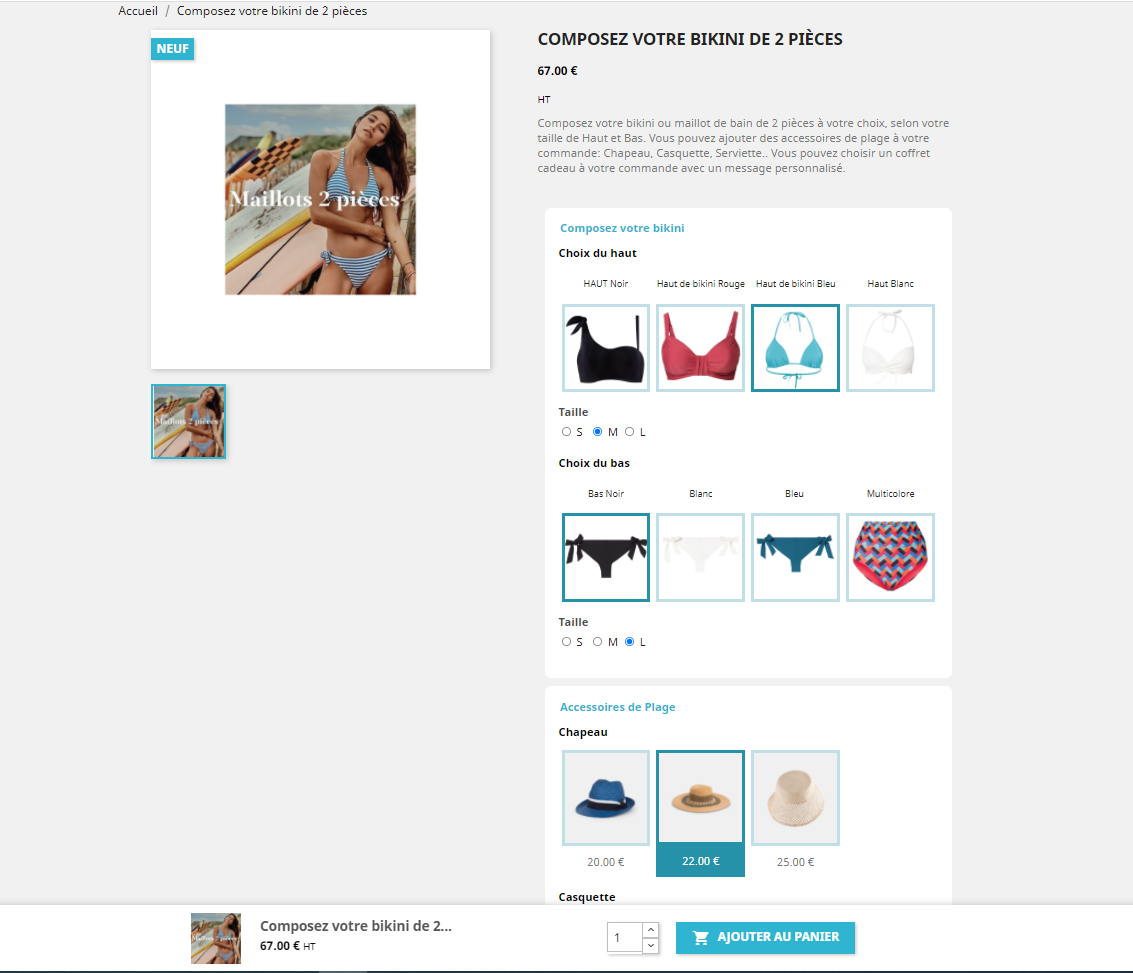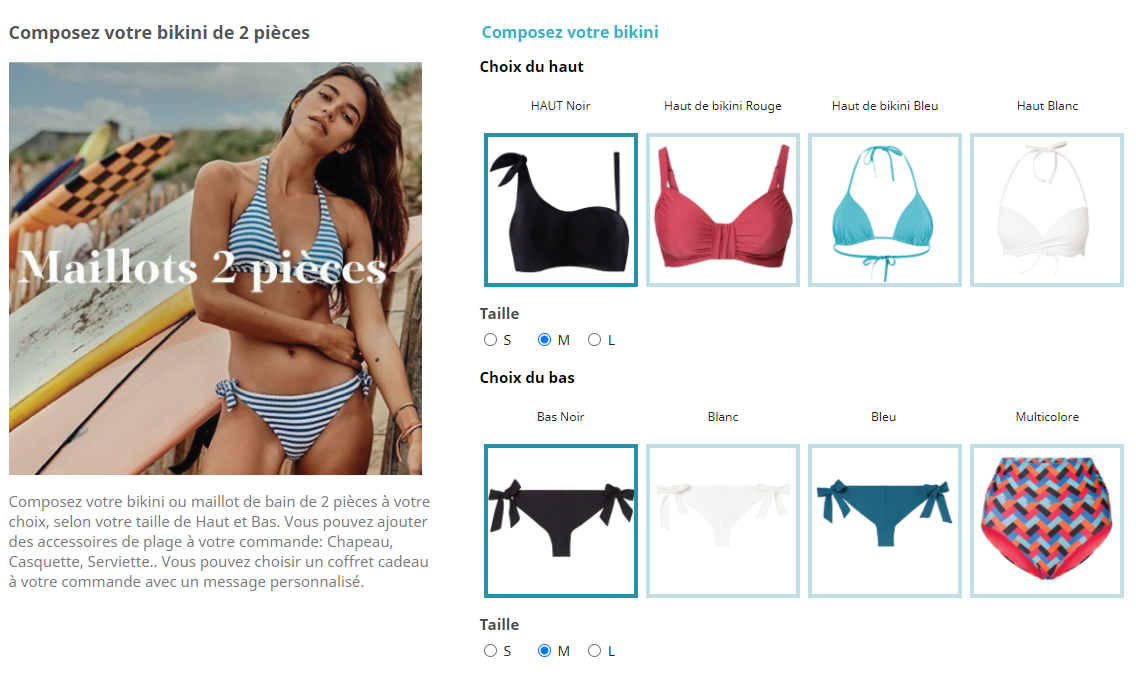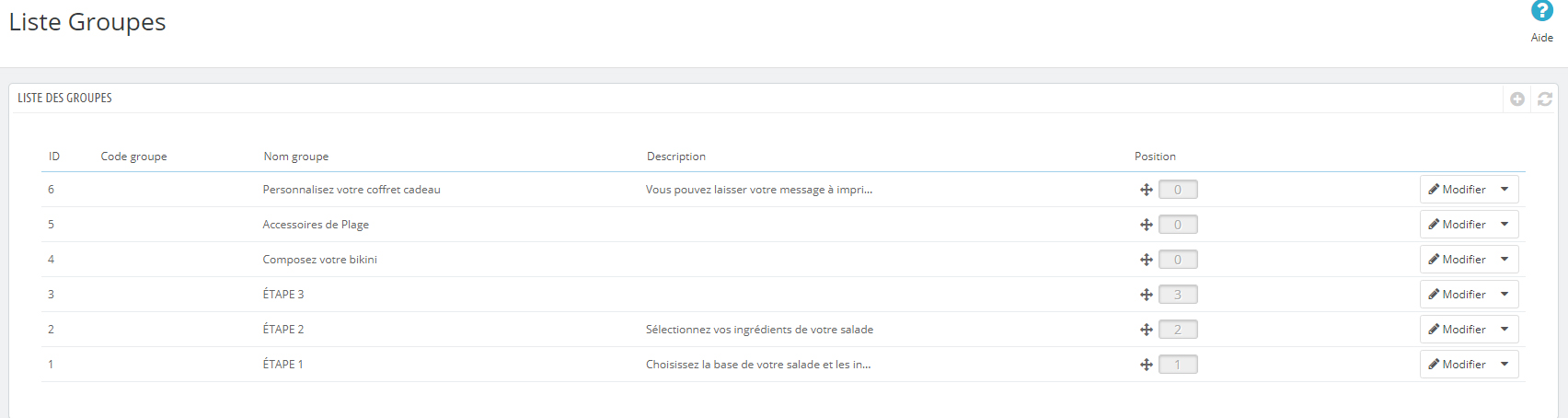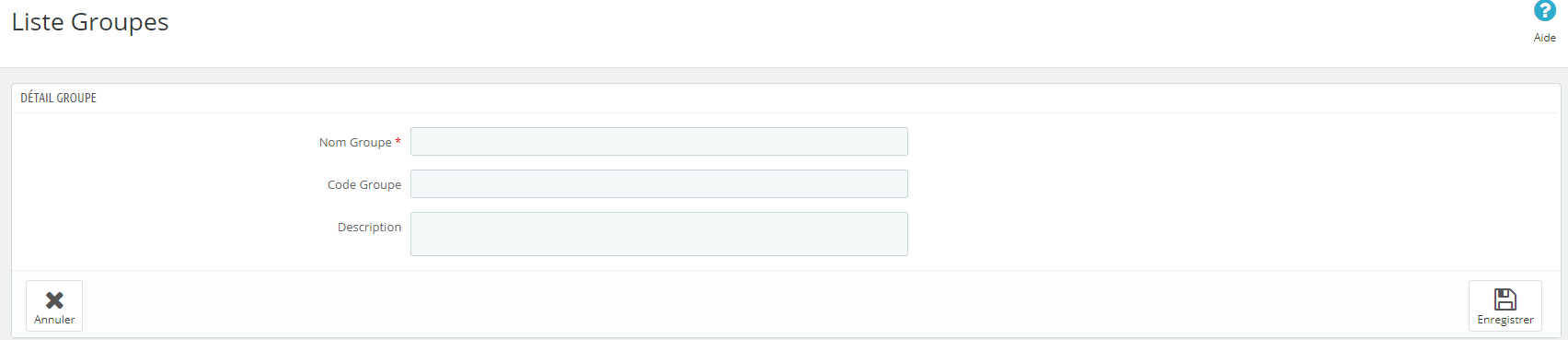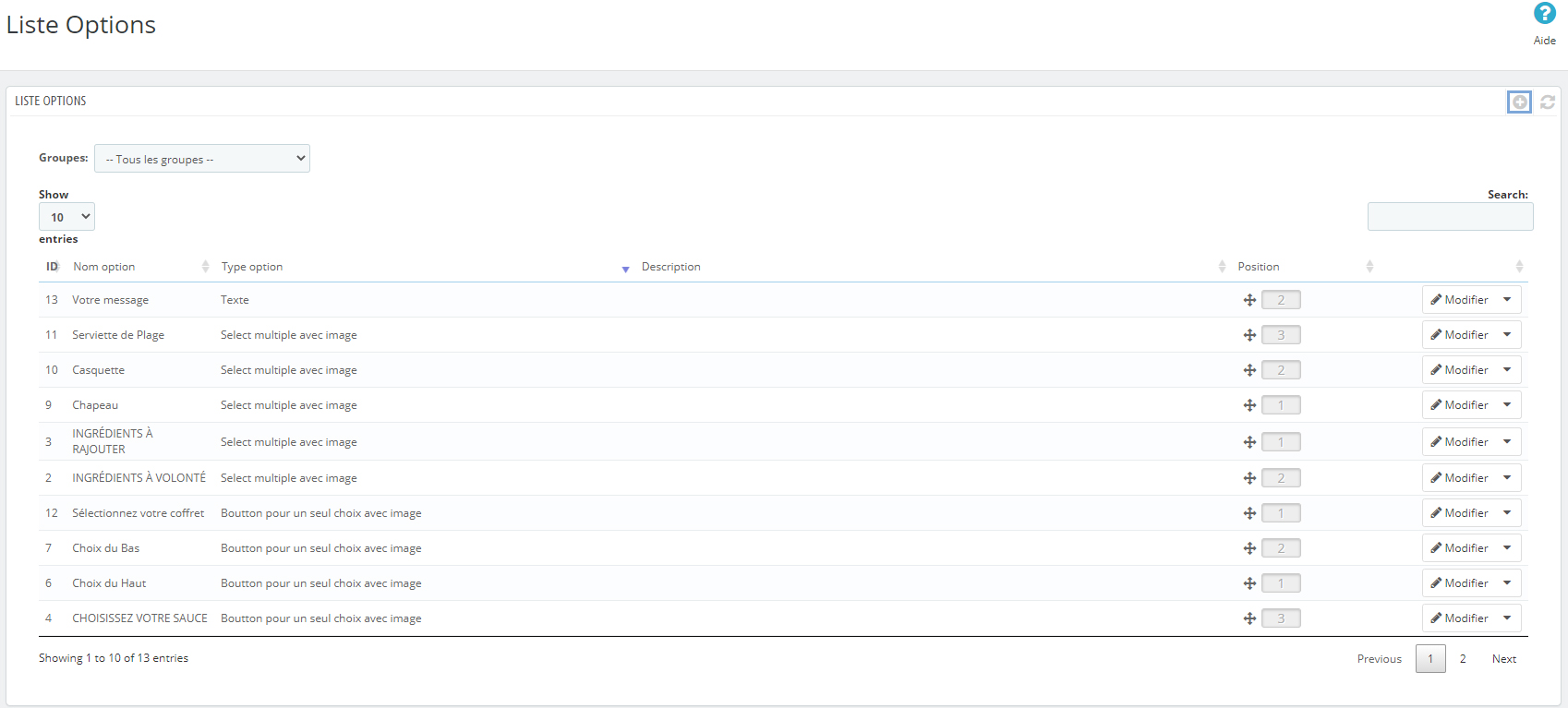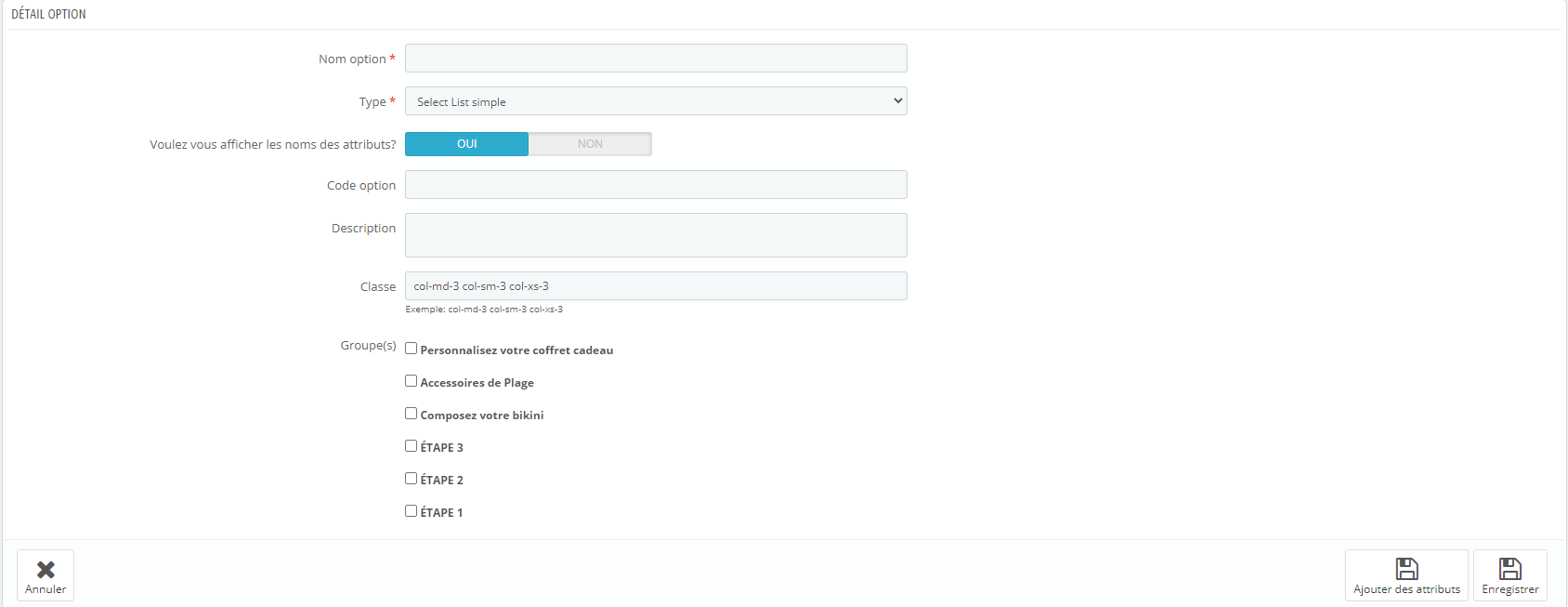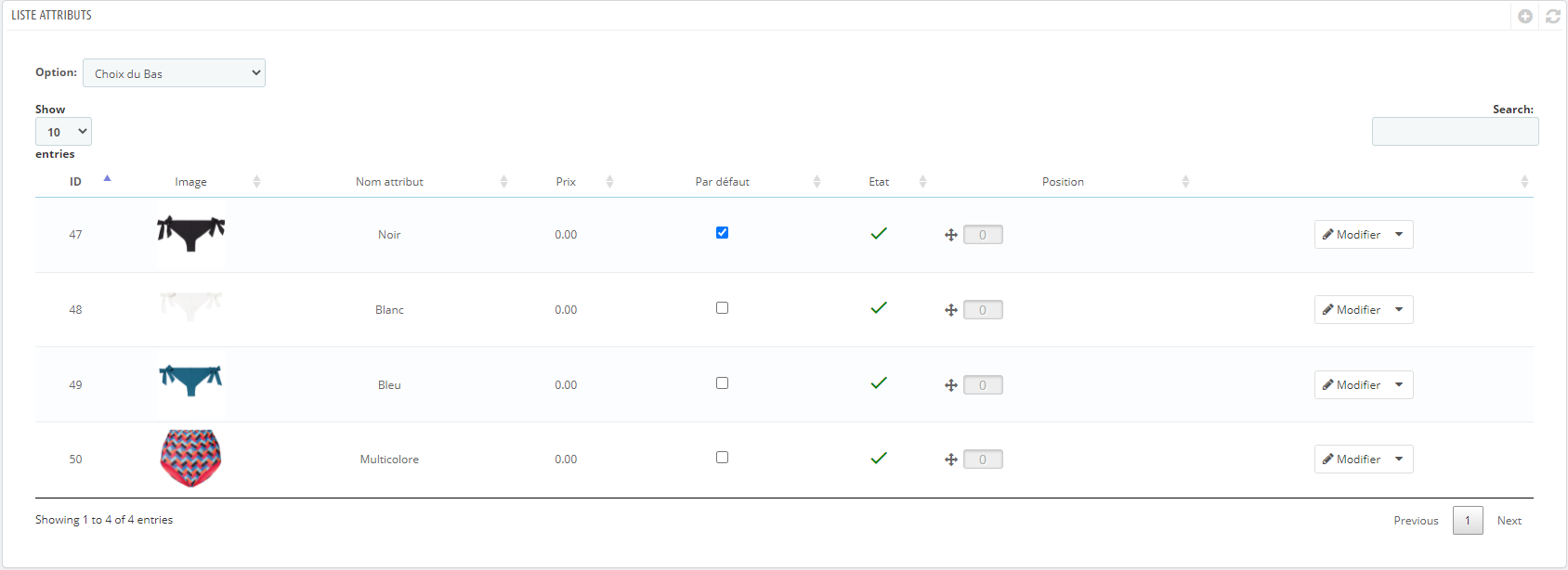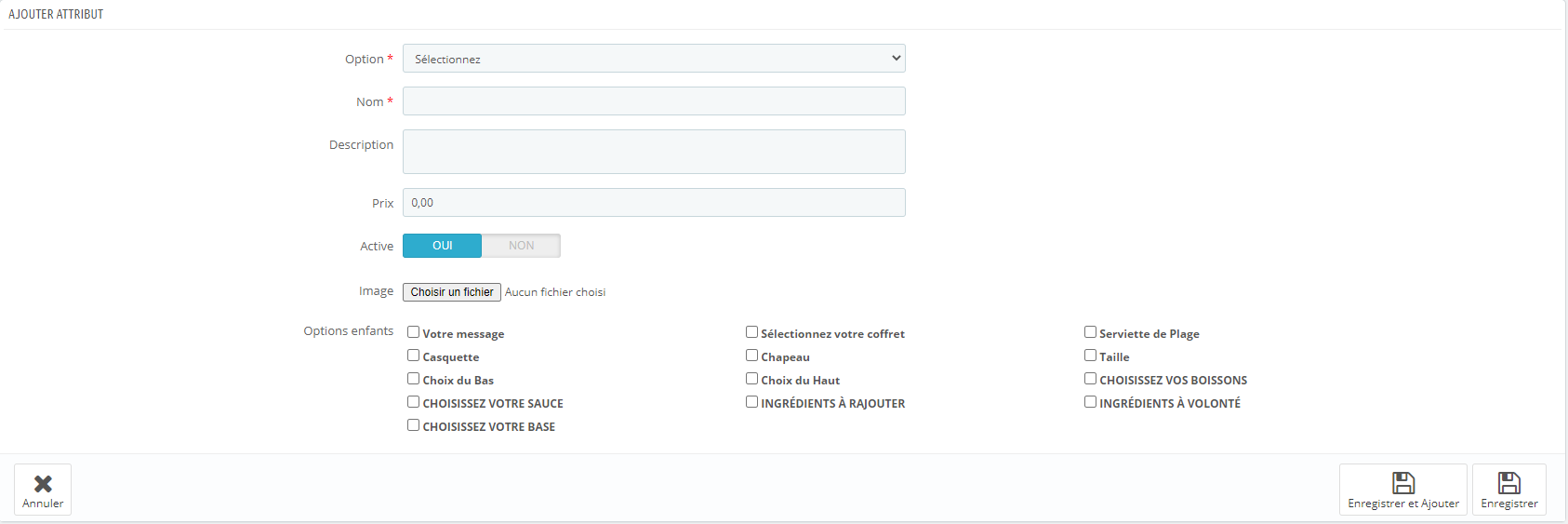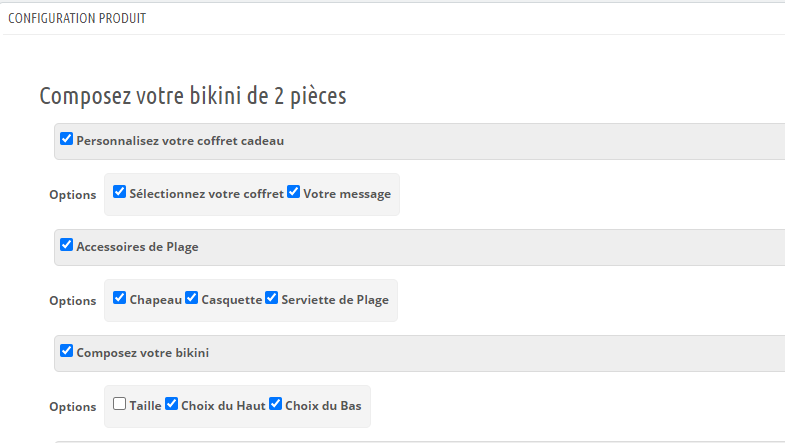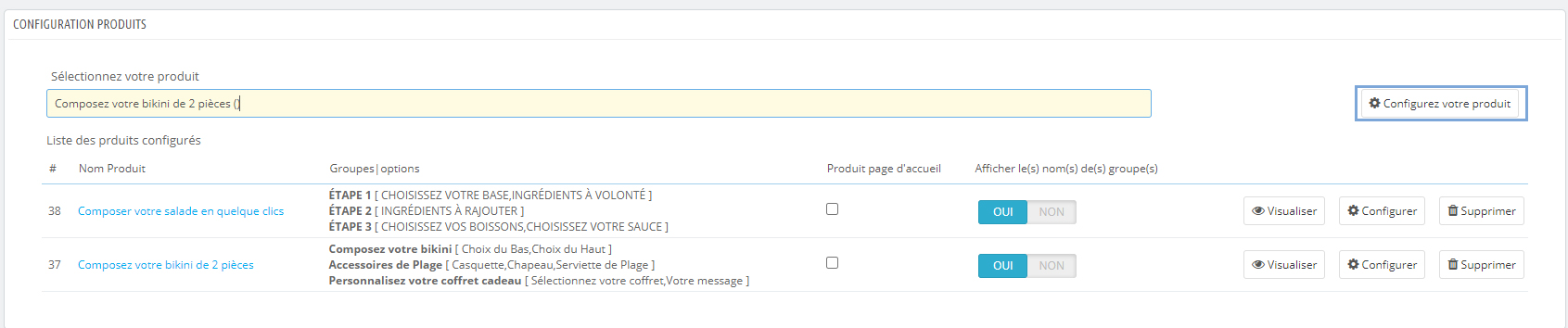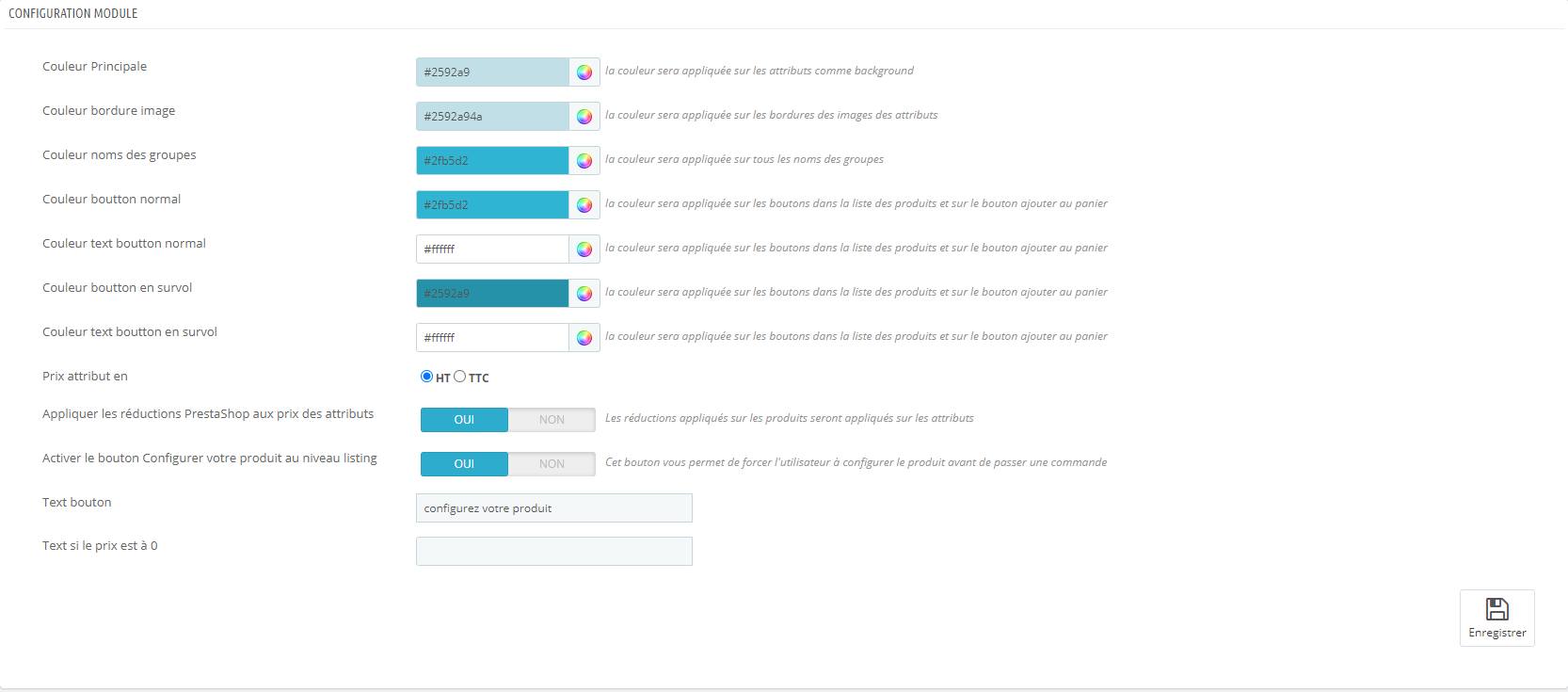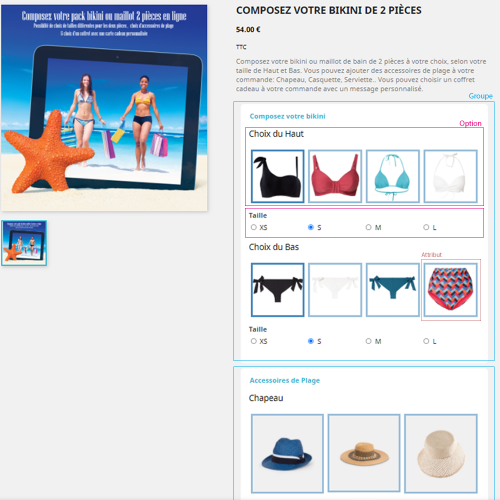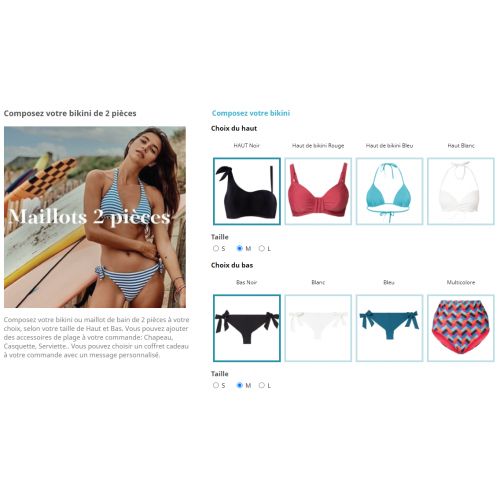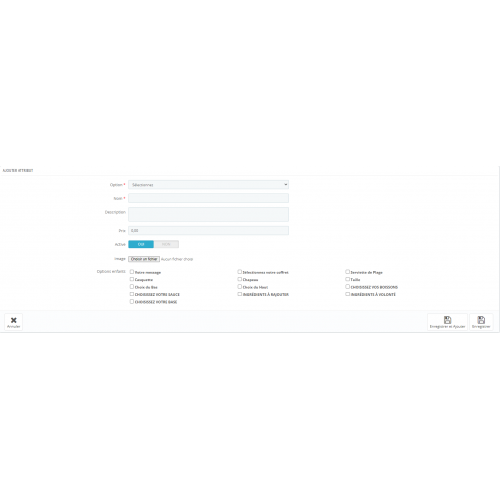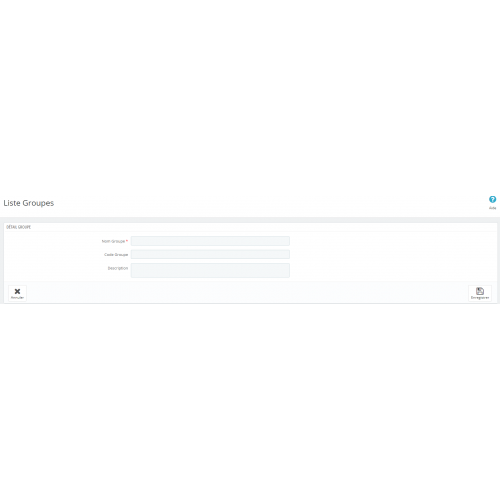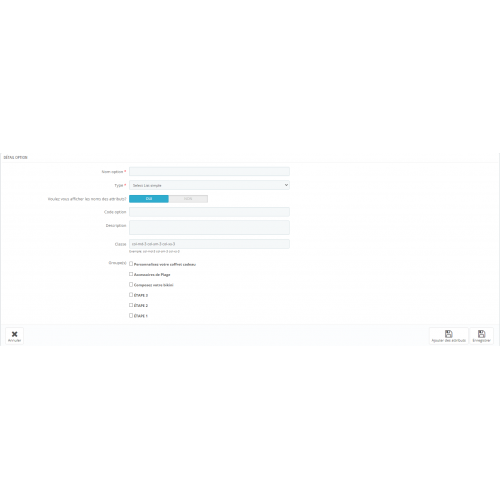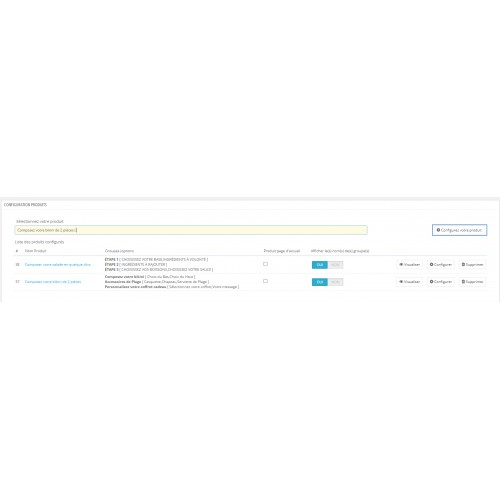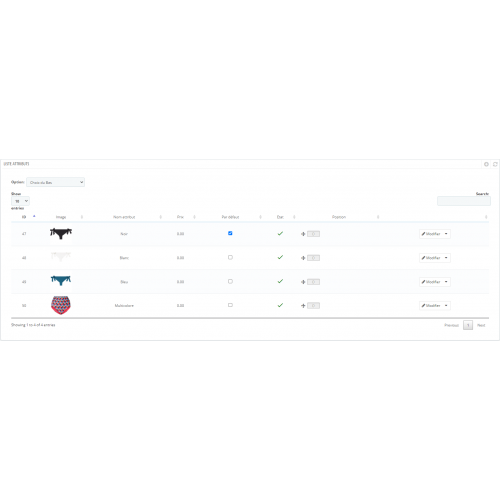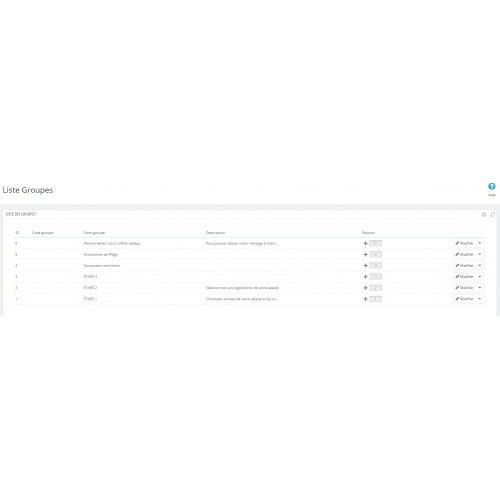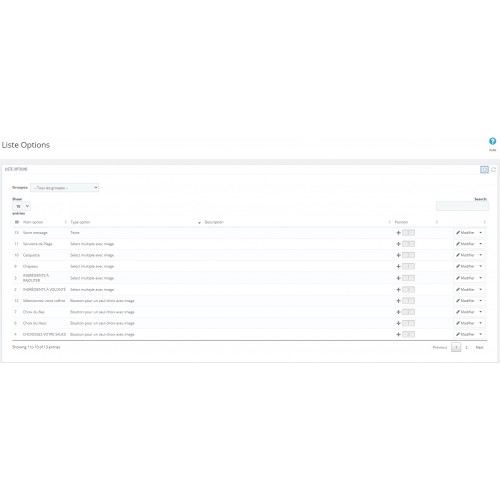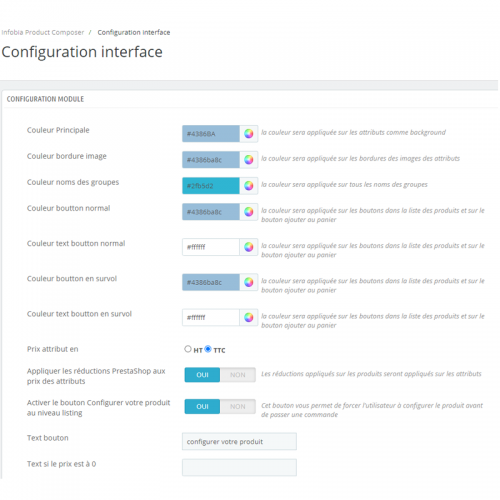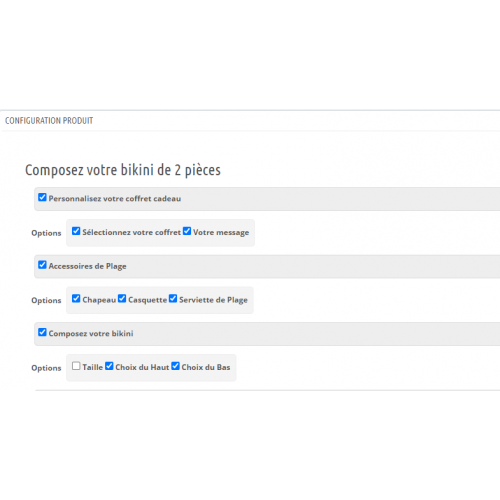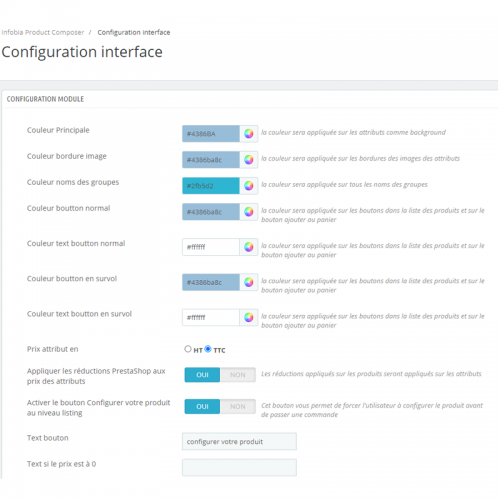Features
 Front-office
Front-office
The Product Composer module is designed at the Frontal level in a way that gives the customer the possibility to make a quick and all-in-one choice.
 Back-office
Back-office
o Groups management
You can create groups to classify the different options of your PrestaShop product
o Options Management
In order to give you more flexibility, we offer you different types of options, namely: Single choice, multiple choice, with or without image, with or without quantity
o Attribute management
You can create a list of attributes for each option, you can also add a quantity field for your attributes, set it by default, deactivate or activate the attribute, in addition you can organize your list (sort the list of attributes)
o Product Configuration
To configure your products, simply select your product in the search bar then click on the "configure your product" button, an interface will be displayed to choose the groups and options that suit the product to be configured.
o Configuring your design
Choice of color, display / not display titles, activate or deactivate options.
This video presents a demonstration of the Product Composer module allowing you to add a product with composition (combinations) in a prestashop 1.7 product sheet with the possibility of visualization with image and with support for price supplements